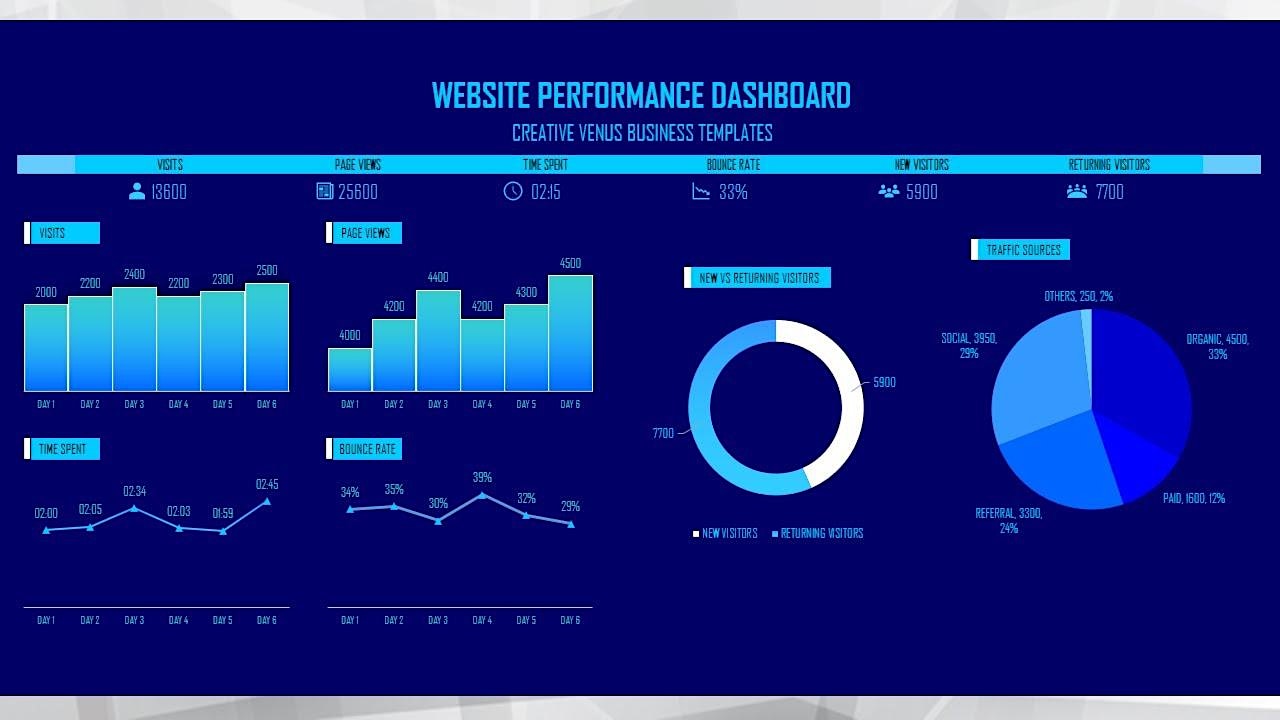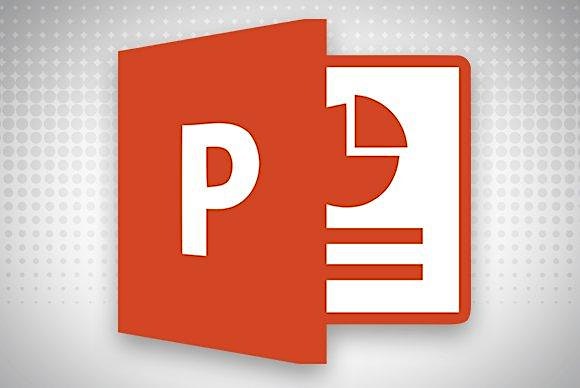Creating Your Target Resumes – More critical than you think! (In Person)
American Job Center in Wheeling 1400 S WOLF RD, BUILDING 200, SUITE 200, WHEELING, IL, United StatesHow do I effectively craft my resume to get interviewed and hired? This IN-PERSON class is taught in 1 session from 1:00pm to 2:30pm. Creating Your Target Resumes - More critical than you think! Join us on Tuesday, July 30, 2024 at 1:00 Chicago time, for an in-person event that will transform your job search...